Troubleshooting Guide
I am often a guest speaker for other events and companies. If you did not buy a ticket, register, or purchase directly from me, please contact the organiser you purchased from for any questions and support you require.
TERMS OF SALE
Refunds or exchanges do not apply for instant access purchases or live events/sessions that weren't attended - even if you have not accessed the content.
For questions about refunds, cancellations, or similar purchase enquiries, please refer to the Terms of Sale: kirasutherland.simplero.com/terms.
TIMEZONES
Many of the lectures I personally host are held 8am Sunday, Sydney Australia time, (AEST from APR-SEPT, AEDT from OCT-MAR), although please check my website for exact event details as this may be different from time to time.
To check event dates/times for your timezone: use this free online tool - DATEFUL.COM - put the host time, date and timezone on the left; and then add your timezone on the right and it will show you the date/time conversion.

LOG IN & ACCESS ISSUES
Forgot Password: When prompted to log in, select the "Forgot Password" link and follow the prompts to reset your password.
Not sure where to Log In: If you can't remember which site URL to access, go to https://secure.simplero.com/login and login. You will then see a dashboard of all of your purchases and sites.
I don't see my purchases when I log in:
Log out and log in again.
Ensure you are logged into the correct profile - a different purchase email address will give you a different login profile. Accounts can be merged if this is an issue for you - see how you can do that here.
Purchase of product didn't go through, therefore no access granted. Check your order history on your profile dashboard to ensure you paid for the item you are looking for.
You didn't purchase from Kira, refer to the purchase email or receipt to follow up with who you bought from.
Refresh browser, or clear browser cache, to refresh dashboard.
ACCESS LIVE LECTURES
Once I am lecturing live, I can not answer emails or respond to issues about logging in. Please try to log in early to ensure you have no access issues.
If the session link in the reminder email is not working, please check the lecture/program details on the member's site for the Zoom link.
Please use a computer to access online lectures; the connection often works better than a phone or iPad.
Log out of Zoom completely and try the link to join again.
If you did not buy a ticket, register, or purchase directly from me, please contact the organiser you purchased from for any questions and support you require.
Sessions in "meeting mode" will at times show faces and names of participants. If you do not wish to be in the session recording, please turn off your audio and video, and also change or remove your presenting name for the Zoom session.
LECTURE RECORDINGS & RESOURCES
The video recordings for lectures/sessions will be available in the assigned member's site within 3 days after the live event.
Any resources shared in a lecture/session will be available to download from the member's site also. Usually underneath the lecture video or in an extra 'lesson'.
To download files from the site, click the down arrow next to the file name, or some PDFs require use of the 'Print' icon > 'Print to PDF' to download.
Select videos are audios are only available to consume on the member's site and not available for download.
Videos do not have [CC] Closed Captions. Some videos will have AI transcription on the screen, others do not. Where a transcript is not provided, and you require one, please reach out to support.
CPD/CPE Certificates
Most of our lectures, courses, programs and mentoring include CPE/CPD certificates. To download yours:
Log into membership site where the training is housed.
Mark ALL 'lessons' in the 'course' as complete. Even the Feedback and Resources lessons.
Your certificate link will then be emailed to you, as well as accessible via your customer dashboard. Download and print as required.
If you can't find your certificate, or none a
CONTACTING SUPPORT
To contact support - click here.